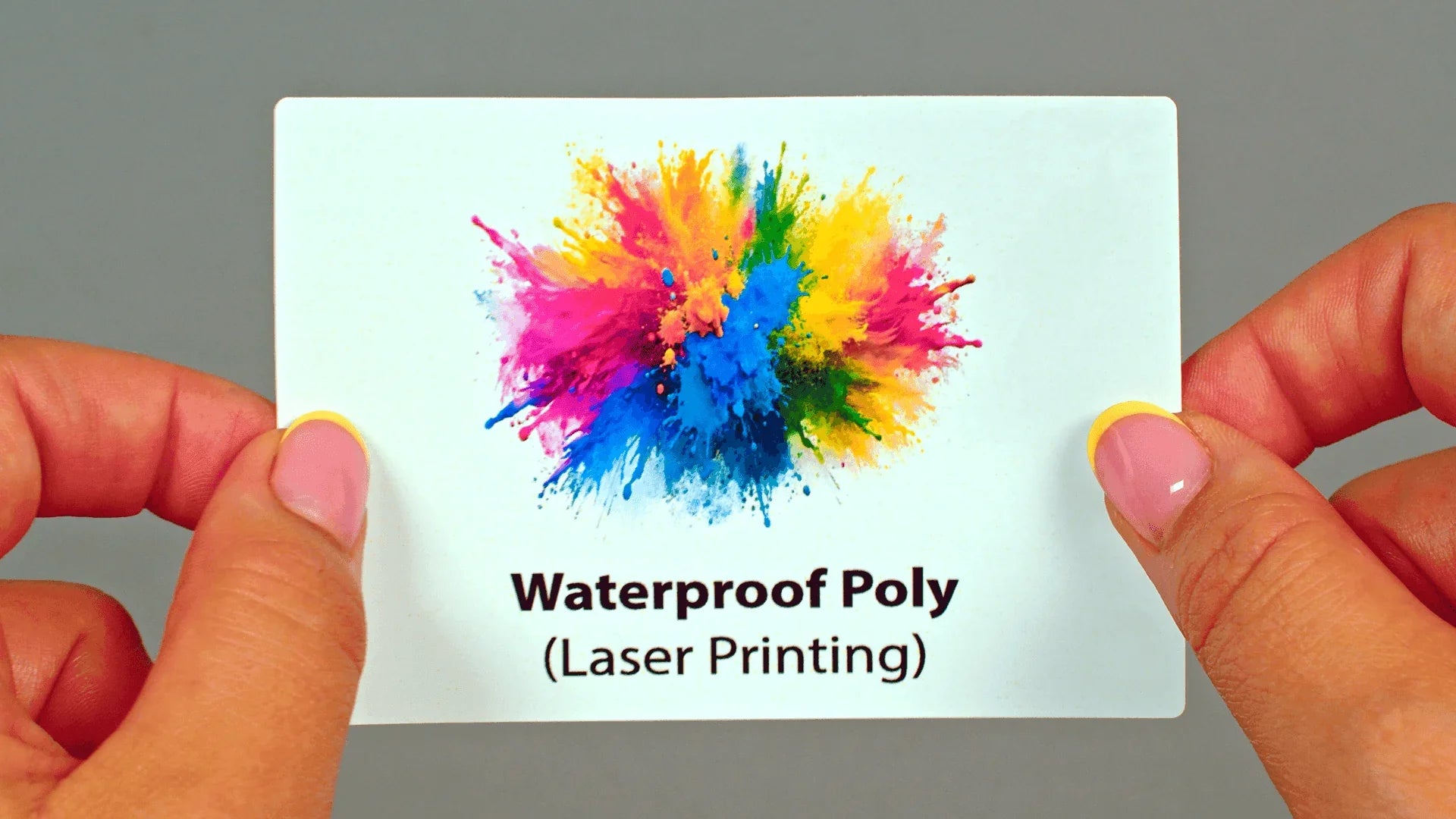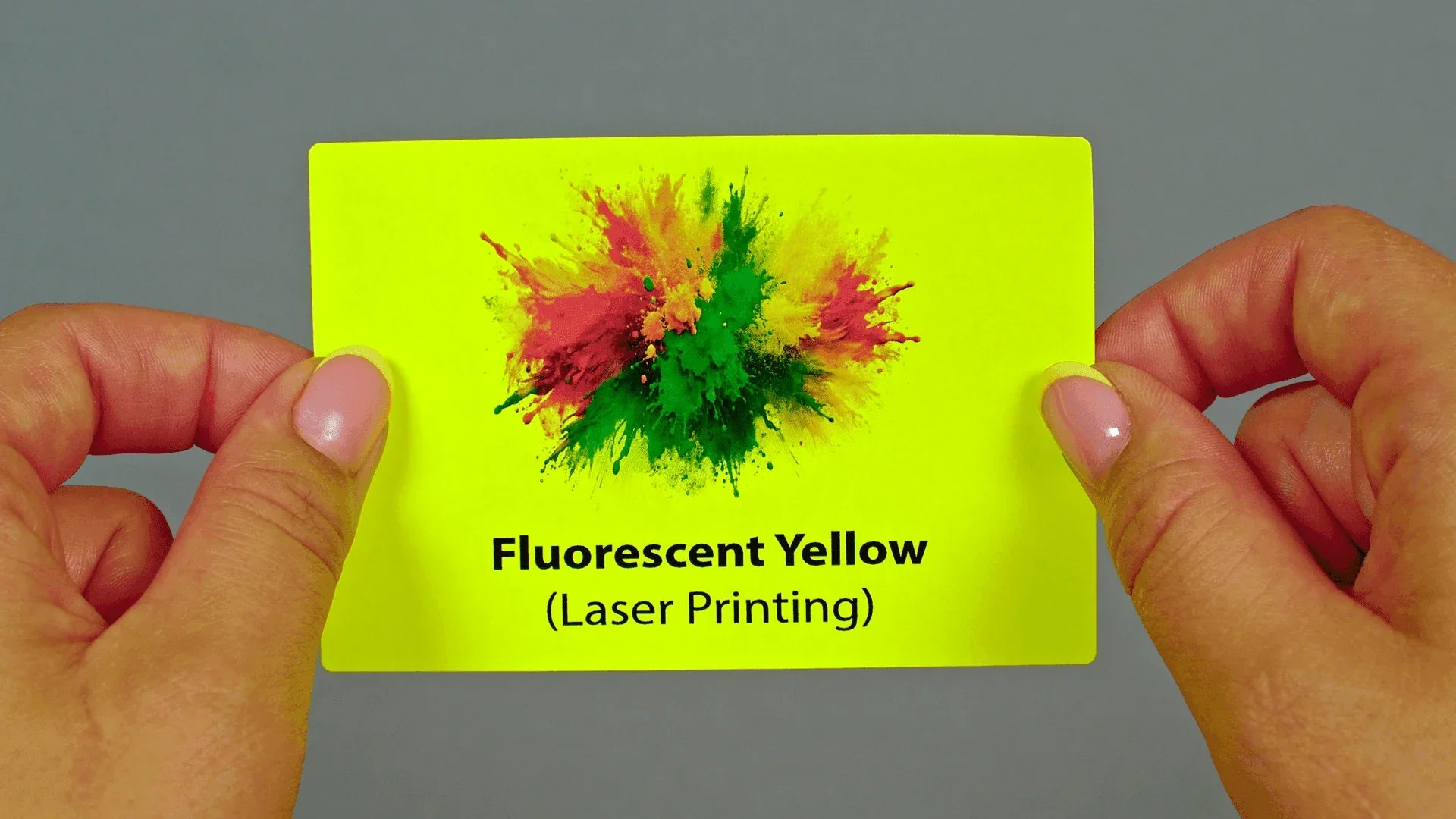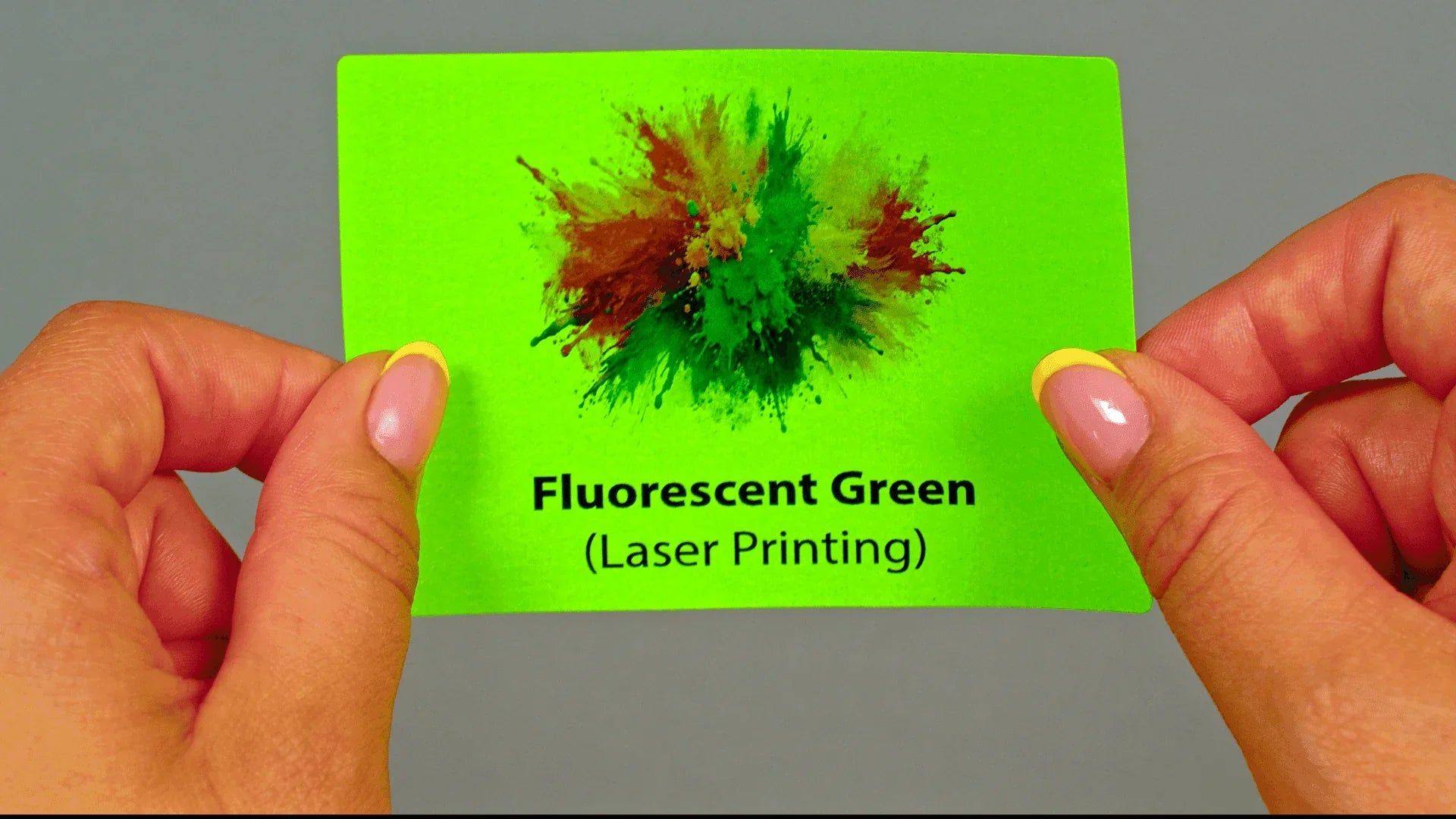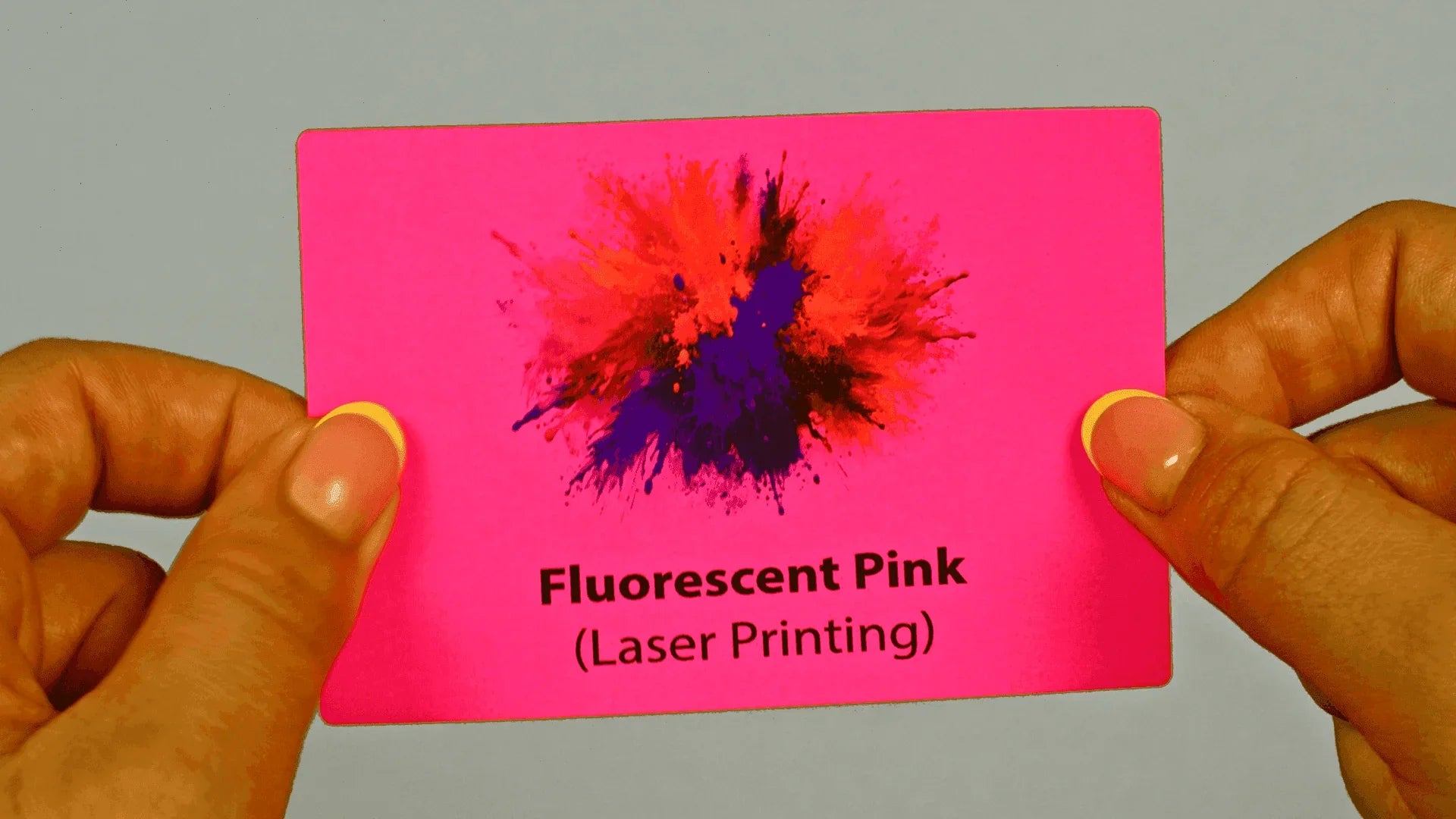Matt Paper Perm
Printable white labels available in various shapes and sizes for printing at home or in the office. White labels are versatile and easy to use.
Our most popular material in our extensive range.
-
Laser & Inkjet Printing
-
Permanent Adhesive
-
Matte finish
-
Recyclable
-
Vegan

Recycled Paper Perm
An eco-conscious solution to traditional paper, crafted from 100% recycled waste paper and chlorine-free bleached for a white finish with subtle flecks, enhancing its charm.
-
Laser & Inkjet Printing
-
Permanent Adhesive
-
100% recycled
-
Recyclable
-
Vegan

Removable Paper
These labels are residue-free, perfect for temporary uses like product labeling, sales campaigns, and reusable packaging. Do a test on delicate surfaces first.
-
Laser & Inkjet Printing
-
Removable Adhesive
-
Matt Finish
-
Recyclable
-
Vegan

Biodegradable Paper
A versatile option for various uses: from general private and professional eco labelling, product and packaging labelling to address and sender labels.
-
Laser & Inkjet Printing
-
Permanent Adhesive
-
Biodegradable
-
Recyclable
-
Vegan

Gloss White Inkjet Perm
A white paper material with a high gloss finish and permanent adhesive suitable for inkjet printers only. Presents a premium appearance when printed at home or work.
-
Inkjet Printing
-
Permanent Adhesive
-
Glossy Finish
-
Freezer Safe
-
Vegan

High gloss Paper Perm
A white paper with a high gloss finish and permanent adhesive, ideal for laser printers to achieve a premium look whether printed at home or work.
-
Laser Printing
-
Permanent Adhesive
-
Glossy Finish
-
Freezer Safe
-
Vegan

Transparent Polyester Waterproof
The transparent film creates the illusion of printing directly on bottles, jars, or packaging for an elegant look. Primarily designed for the cosmetics sector. This innovative method enhances product visual appeal.
-
Laser Printing
-
Permanent Adhesive
-
Glossy Finish
-
Waterproof
-
Tearproof

White Polyester Waterproof
These white plastic labels are composed of highly durable polyester material, perfect for long-lasting and weather-resistant labeling both indoors and outdoors. Ideal for storage and inventory purposes.
-
Laser Printing
-
Permanent Adhesive
-
Matt Finish
-
Waterproof
-
Tearproof

Blue Paper Perm
Optimal effectiveness ensured by our Blue paper material. Suited for labelling price promotions, advertising materials, or clearly indicating hazardous labeling.
-
Laser & Inkjet Printing
-
Permanent Adhesive
-
Matt Finish
-
Recyclable
-
Vegan

Green Paper Perm
Optimal effectiveness ensured by our Green paper material. Suited for labelling price promotions, advertising materials, or clearly indicating hazardous labeling.
-
Laser & Inkjet Printing
-
Permanent Adhesive
-
Matt Finish
-
Recyclable
-
Vegan

Red Paper Perm
Optimal effectiveness ensured by our Red paper material. Suited for labelling price promotions, advertising materials, or clearly indicating hazardous labeling.
-
Laser & Inkjet Printing
-
Permanent Adhesive
-
Matt Finish
-
Recyclable
-
Vegan

Yellow Paper Perm
Optimal effectiveness ensured by our Yellow paper material. Suited for labelling price promotions, advertising materials, or clearly indicating hazardous labeling.
-
Laser & Inkjet Printing
-
Permanent Adhesive
-
Matt Finish
-
Recyclable
-
Vegan

Gold Paper Perm
This metallic Gold paper imparts a soft metallic sheen when exposed to light. Perfect for enhancing the aesthetic of invitations, luxury items, or as a final touch on presents.
-
Laser Printing
-
Permanent Adhesive
-
Satin Finish
-
Splash Proof
-
Vegan

Silver Paper Perm
This metallic Silver paper imparts a soft metallic sheen when exposed to light. Perfect for enhancing the aesthetic of invitations, luxury items, or as a final touch on presents.
-
Laser Printing
-
Permanent Adhesive
-
Satin Finish
-
Splash Proof
-
Vegan

Fluorescent Yellow Paper Perm
These Fluorescent Yellow labels ensure optimal impact, e.g. for product labeling like price promotions, marking advertising materials, or prominent hazardous material labeling.
-
Laser Printing
-
Permanent Adhesive
-
Matt Finish
-
Recyclable
-
Vegan
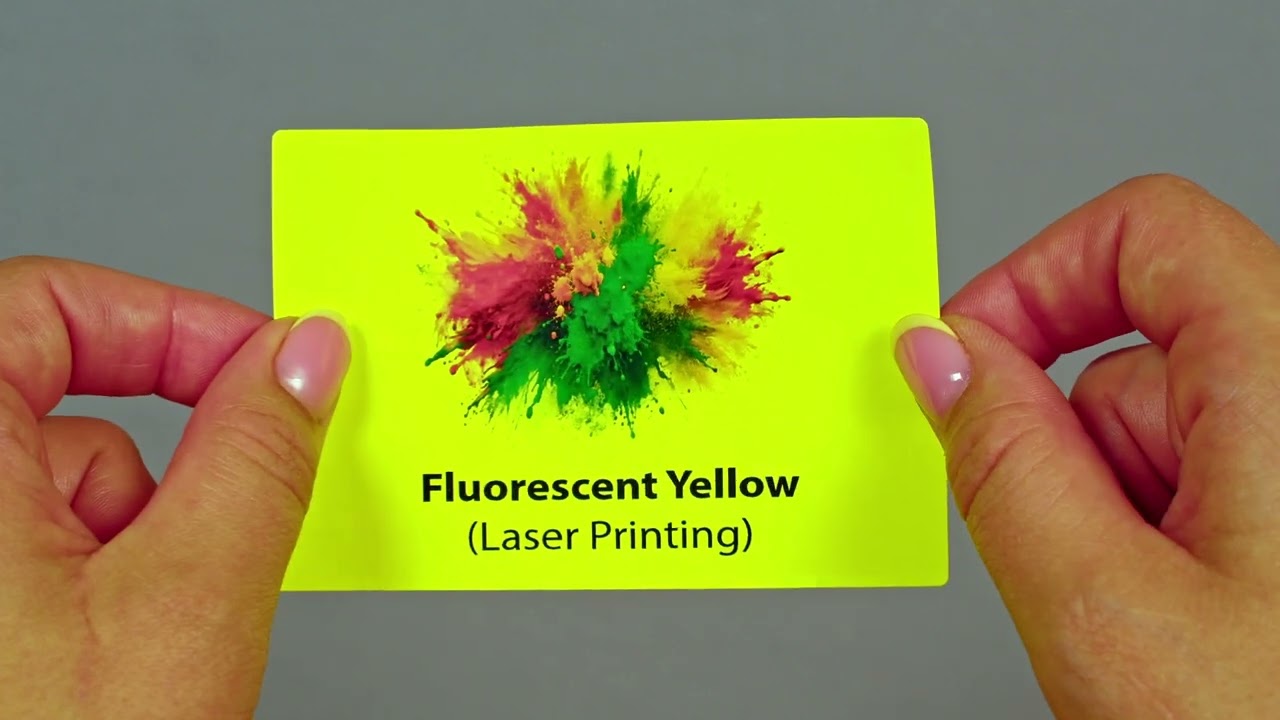
Fluorescent Green Paper Perm
These Fluorescent Green labels ensure optimal impact, e.g. for product labeling like price promotions, marking advertising materials, or prominent hazardous material labeling.
-
Laser Printing
-
Permanent Adhesive
-
Matt Finish
-
Recyclable
-
Vegan
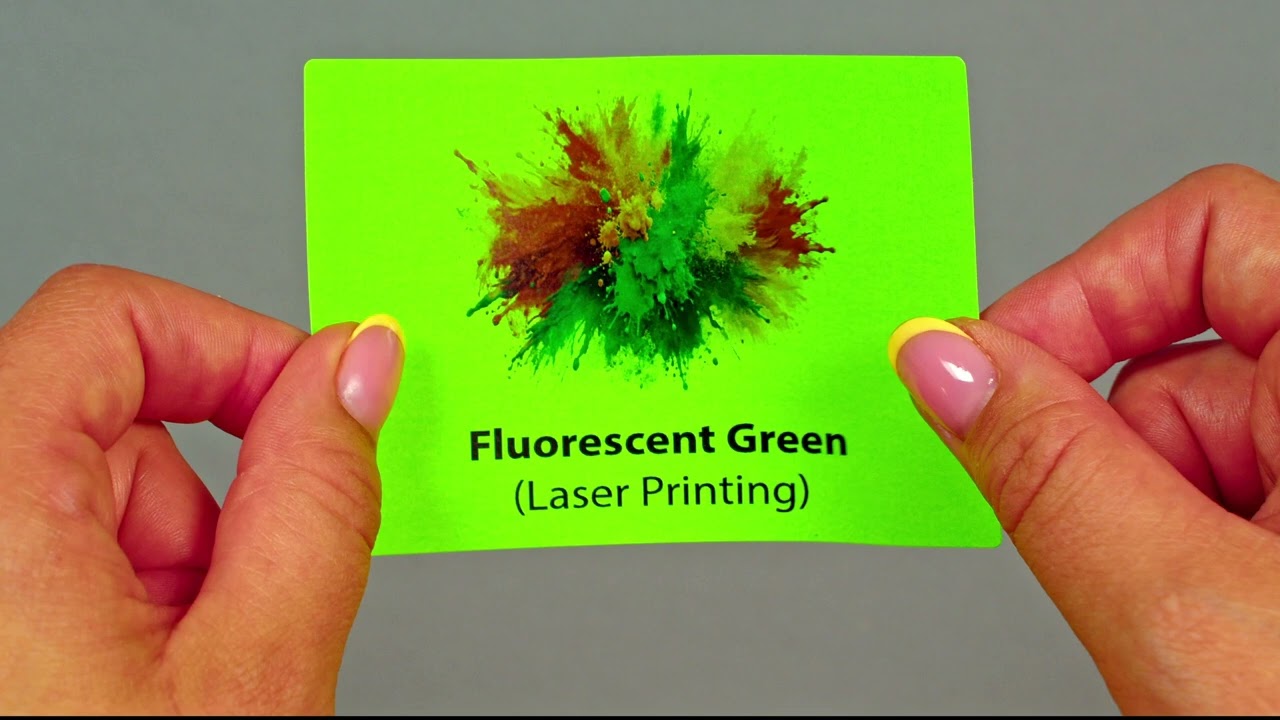
Fluorescent Orange Paper Perm
These Fluorescent Orange labels ensure optimal impact, e.g. for product labeling like price promotions, marking advertising materials, or prominent hazardous material labeling.
-
Laser Printing
-
Permanent Adhesive
-
Matt Finish
-
Recyclable
-
Vegan
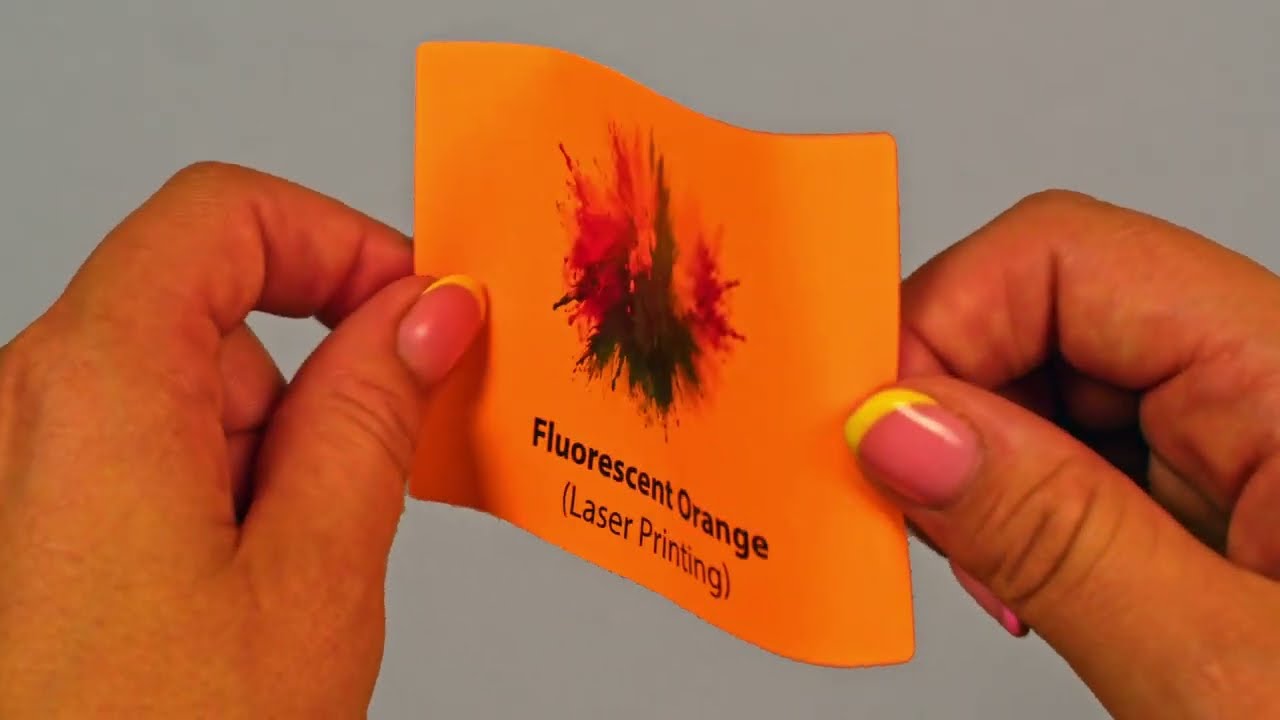
Fluorescent Pink Paper Perm
These Fluorescent Pink labels ensure optimal impact, e.g. for product labeling like price promotions, marking advertising materials, or prominent hazardous material labeling.
-
Laser Printing
-
Permanent Adhesive
-
Matt Finish
-
Recyclable
-
Vegan
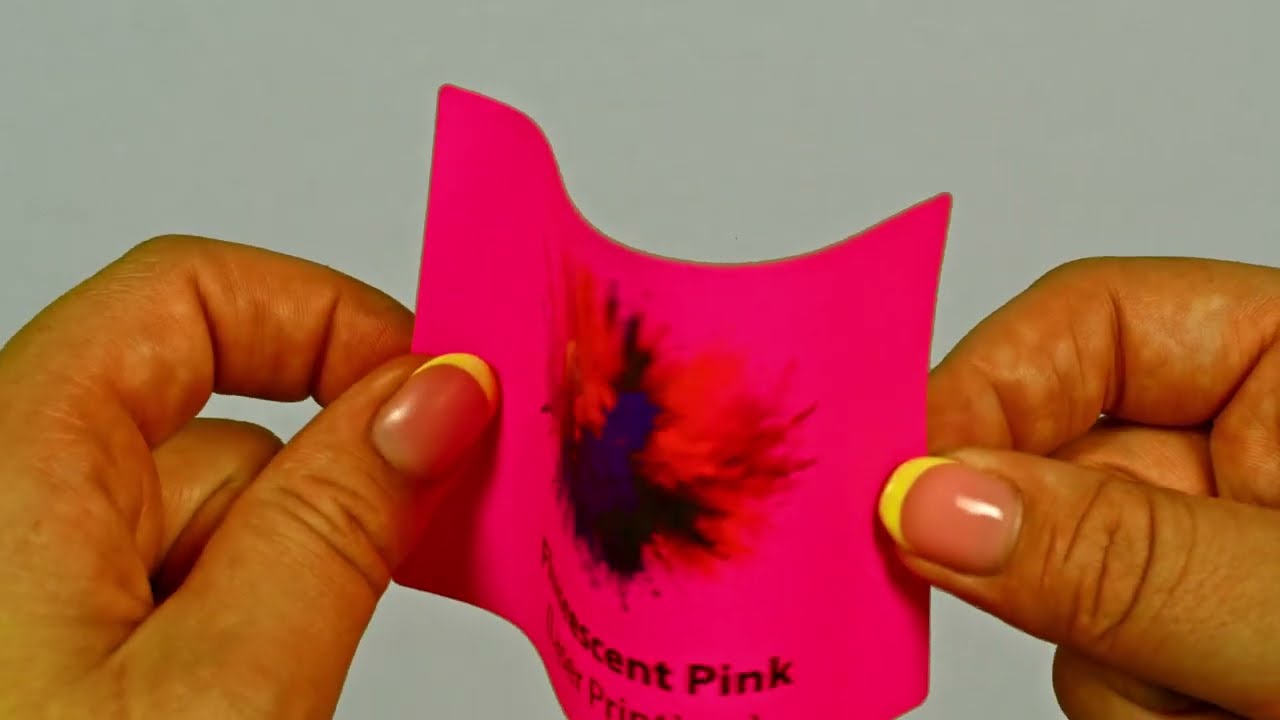
Brown Kraft Paper Perm
Customisable brown kraft labels by Go2products in assorted shapes and sizes for printing at home or office. Versatile for various applications, simple to apply. Available in different sizes and shapes for your labelling requirements.
-
Laser Printing
-
Permanent Adhesive
-
Matt Finish
-
Recyclable
-
Vegan
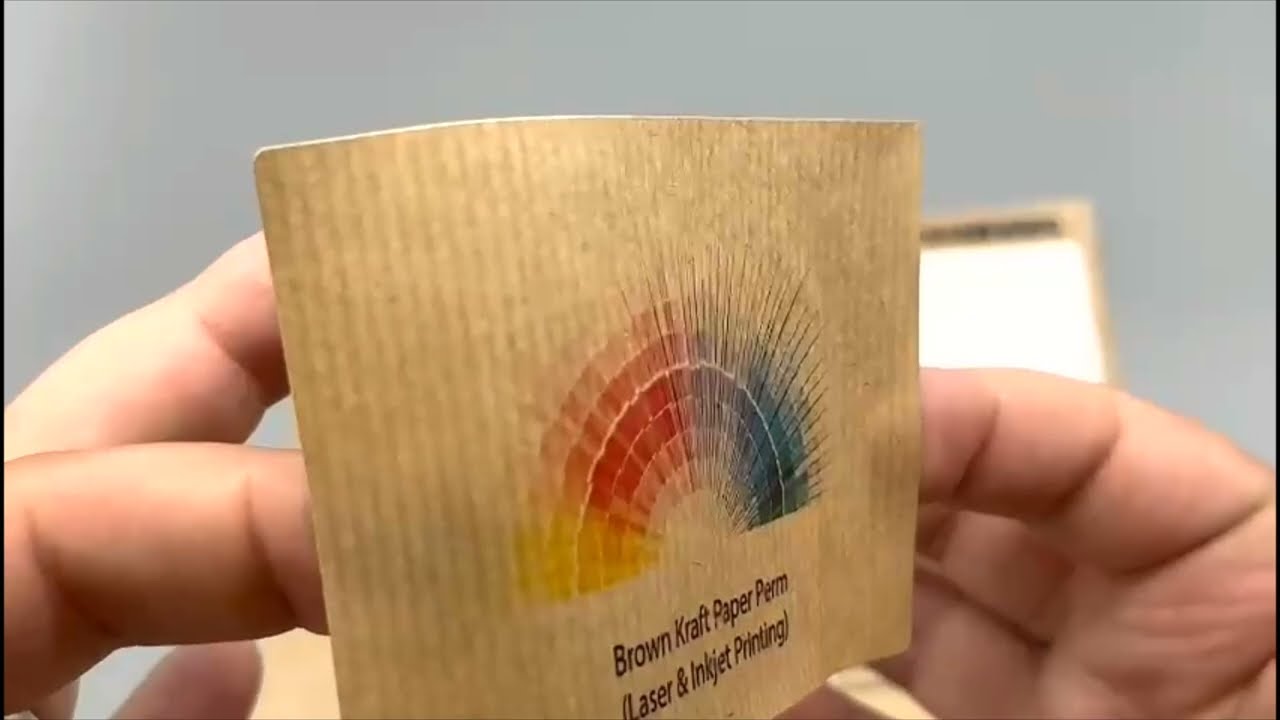
Opaque Blockout Perm
A highly opaque substance, place these labels over any surface and the contents will remain hidden; suitable for a variety of uses and simple to attach.
-
Laser Printing
-
Permanent Adhesive
-
Matt Finish
-
Recyclable
-
Vegan
-
Opaque
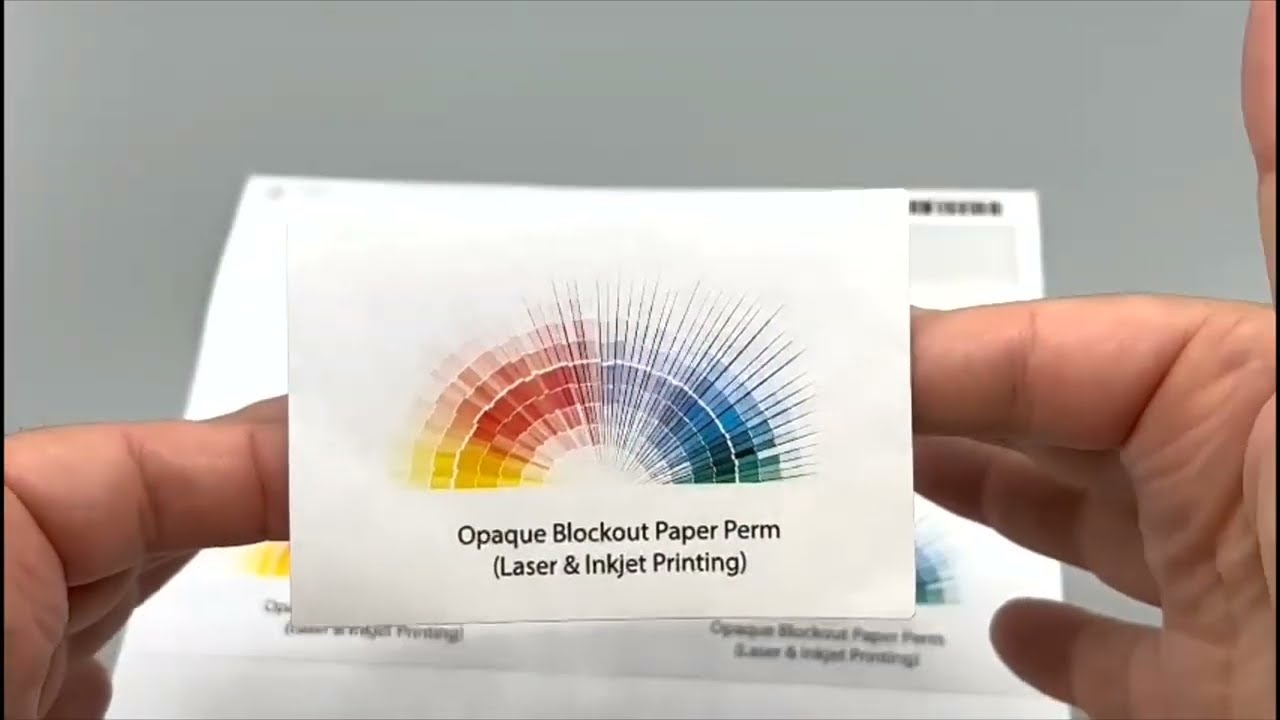
Transparent Inkjet Polyester
The transparent film creates the illusion of printing directly on bottles, jars, or packaging for an elegant look. Primarily designed for the cosmetics sector. This innovative method enhances product visual appeal.
-
Inkjet Printing
-
Permanent Adhesive
-
Glossy Finish
-
Waterproof
-
Tearproof
-
Freezer Safe
-
Vegan
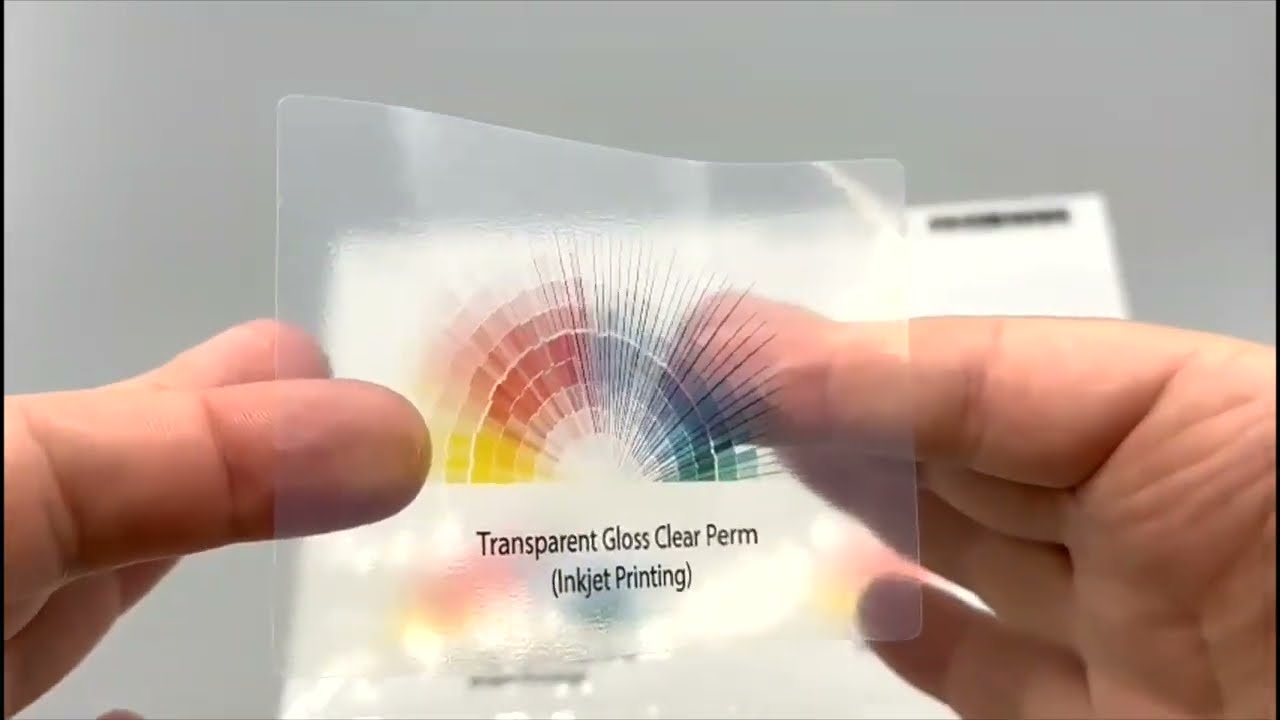

Why buyers choose Go2Products ▾
Our blank A4 sheet labels are available in 26 popular sizes, including 9 circular options and the rest in rectangle formats. Choose the size and material that suits your job, then print at home or in the office using your preferred template.
Available materials include: Matt Paper (Permanent), Recycled Paper (Permanent), Glossy (Laser), Glossy (Inkjet), Removable Paper, Biodegradable Paper, Transparent Waterproof, Matt White Polyester Waterproof, Silver, Gold Paper, Matt Yellow, Green, Red, Blue, Fluorescent Green, Fluorescent Orange, Fluorescent Yellow, Fluorescent Pink, and Brown Kraft Paper.
These blank labels are ideal for product labelling, barcode and address labels, storage organisation, event stickers, packaging, and everyday business use. Pick a finish based on your surface (glass, plastic, cardboard, chilled items, etc.) and whether you need permanent, removable, or waterproof performance.
If you need help choosing the best label material for your application, our team is happy to advise.
Blank labels in multiple sizes make it easy to handle everything from small product codes to large address labels and circular stickers. Popular uses include:
Shipping and address labels
Great for parcels, cartons, returns labels, handling instructions, and warehouse identification. Waterproof options are ideal for courier and storage environments.
Product labelling
Perfect for ingredients, barcodes, batch/date labels, QR codes, and branding across packaging and containers.
Round stickers
Use circular sizes for seals, logos, promo stickers, gifts, events, and packaging closures.
Organisation and filing
Label folders, shelves, storage boxes, stock locations, and equipment. Coloured and fluorescent options help with quick ID.
Temporary notices
Removable paper is ideal for short-term labels where you want cleaner removal.
Eco-friendly presentation
Recycled, biodegradable, and kraft options pair well with natural branding and paper/kraft packaging.
Use the correct template for your chosen size to ensure perfect alignment. For best results, print at 100% / Actual size and run a test print on plain paper first.
Go2products A4 Sheet Labels are not made or endorsed by Avery. Avery is a trademark of CCL Industries Inc., registered in the UK and other countries. References to Avery are solely used to indicate compatibility for label sizes and templates.
How many sizes do you offer?
We offer 26 label sizes in total, including 9 circular sizes and the rest in rectangle formats.
Are these labels blank?
Yes — these are blank labels supplied ready for you to print on at home or work.
Which materials are available?
Options include matt paper (permanent), recycled paper (permanent), glossy (laser), glossy (inkjet), removable paper, biodegradable paper, transparent waterproof, matt white polyester waterproof, silver, gold paper, matt yellow, green, red, blue, fluorescent green/orange/yellow/pink, and brown kraft paper.
Are these labels suitable for inkjet and laser printers?
Yes — select the correct material for your printer. We offer dedicated glossy inkjet and glossy laser options, plus other materials suitable for typical label printing.
Are there waterproof options?
Yes — choose transparent waterproof or matt white polyester waterproof for moisture-resistant applications.
Do you offer removable labels?
Yes — choose removable paper when you need labels that can be peeled off more cleanly.
Are there eco-friendly options?
For a more eco-conscious option, choose recycled paper, biodegradable paper, or brown kraft paper.
Will colours look different on coloured, fluorescent, or kraft materials?
Yes — the label colour affects the final print. Dark text and bold designs usually look best; we recommend a test print for colour matching.
Can I handwrite on these labels?
Yes — paper-based options (matt, recycled, kraft, coloured) are great for handwriting. For waterproof materials, use a suitable permanent marker and test first.
How do I get the best alignment when printing at home?
Use the correct template for your chosen size, set the page to A4, and print at 100% / Actual size. We recommend a test print on plain paper first.
What surfaces do these labels stick to best?
They perform best on smooth, clean, dry surfaces such as glass, plastic packaging, cardboard, tins, and cartons. For textured surfaces, test first.
Discounts and availability
Our labels are available in packs of 10, 20, 50, 100, 200, 500, and 1,000 sheets, so you can choose the quantity that best
suits your needs.
Discounts
- Purchase 5 packs and receive a 5% discount
- Purchase 10 packs and receive a 10% discount
- Purchase 20 packs and receive a 20% discount
- Purchase 25 packs and receive a 25% discount
For larger bulk or pallet orders, please contact our sales team for a tailored quote and additional savings.
Our aim is to get your labels to you fast.
All items — apart from made-to-order products — are in stock and will be dispatched the same day if ordered before 3pm (weekdays).
Please note: outreach destinations may take an extra day.
Delivery Options
Premium 24-Hour Delivery
We use DHL Ecommerce UK, DPD, APC, or Royal Mail Tracked 24, depending on the weight of your parcel.
Once dispatched, you’ll receive email and text updates (if a mobile number is provided). A signature is usually required upon delivery.
- Available to all UK postcodes: £5.99
- Free for orders over £50.00
Tracked Deliveries
We only use reliable, fully tracked services — keeping you informed every step of the way.
- Tracked 2–5 Working Days: £2.99
- Tracked 48 (2–3 Days): £3.99
- Tracked 24 (1–2 Days): £4.99
All services include email and mobile updates (when details are provided).
Additional Services
AM or Saturday Deliveries
Need your order early or on the weekend?
- AM Deliveries (Mon–Fri): from £12.99
- Saturday Delivery: £12.99 (order Friday before 3pm)
Made-to-Order Delivery
We aim to dispatch made-to-order items within 48 hours, unless new tooling is required — which may add 1–2 extra days.
We’ll always keep you informed throughout the process.
👉 View our made-to-order products
Outreach Destinations
We use DPD for courier services to outreach locations.
Delivery typically takes 2 working days and costs £14.99.
Please note: outreach and remote areas may take an extra day for delivery.
Returns & Exchanges
Returns
For items that are damaged, defective, or not what you ordered, please contact us so we can provide return instructions and resolve the issue promptly.
Made-to-order items cannot be returned unless they are faulty.
You are responsible for the cost of return shipping unless the return is due to a defect or an error on our part.
All products come with a 30-day returns policy.
Exchanges
We do not offer exchanges on labels if you've ordered the wrong product.
Please place a new order for the correct labels, then return your unwanted items for a refund.
Once your items are back with us, a refund will be processed within 1–2 business days.
Tip: Double-check your label type and size before ordering to avoid delays or extra costs.
To get the best possible print, we need good-quality artwork. Your print will be as good as the file supplied — so sending the right format makes a big difference.
Best option (recommended)
- Vector PDF with outlined text (or fonts supplied)
- Artwork supplied at the correct finished size
Also accepted
- AI (Adobe Illustrator)
- PNG (high resolution)
- JPG (high resolution)
Helpful guidelines
- Avoid screenshots or low-res images
- If your design includes small text, vector artwork is strongly recommended
- If you’re unsure, send what you have — we’ll tell you if anything needs tweaking before printing
If you’d like us to quickly check your file before production, just ask.